- Course dates
-
Current schedule
-
Getting started - Complete before start of lab access
Complete this section prior to lab access start date
-
How to Access Remote Lab Environment
-
Course Agenda
- Introduction to replication - Day 1
-
Introduction to replicaiton
-
Lab - Database Journaling Familiarization
-
Lab - Replication familiarization
-
Lab - Replication Process
-
Lab - Database transaction flow through Remote Journaling
- License Manager - updating Assure MIMIX - Day 1
-
License Manager - installaing/updating Assure MIMIX
- Assure MIMIX operations - Day 1 & 2
-
Assure MIMIX operations
-
Lab - 5250 Status Screen Navigation
-
Lab - AUI Setup
-
Lab - AUI navigation and status
-
Lab - Manager Roles and Status
-
Lab - Start and stop replication
-
Lab - Introduction to Procedures and Steps
- Basic configuration - Day 2
-
Basic configuration
-
Lab - 5250 Configuration Navigation
-
Lab - Configure from Data Protection Reports
-
Lab - MIMIX policies
- Basic problem identification - Day 2 & 3
-
Basic problem identification
-
Lab - MIMIX Message Log
-
Lab - Replication Thresholds
-
Lab - Journaling Error Identification
-
Lab - Replication Error Identification
- Basic auditing - Day 3
-
Basic auditing
-
Lab - 5250 Audit Navigation
-
Lab - working with Audits - 5250 Interface
-
Lab - Working with Audits - AUI
- Introduction to switching - Day 4
-
Introduction to procedures and steps
-
Lab - Creating Procedure and Steps
-
Introduction to switching
-
Lab - Virtual switch introduction
-
Lab - Running Default Switch
-
Lab - Basic customized switch
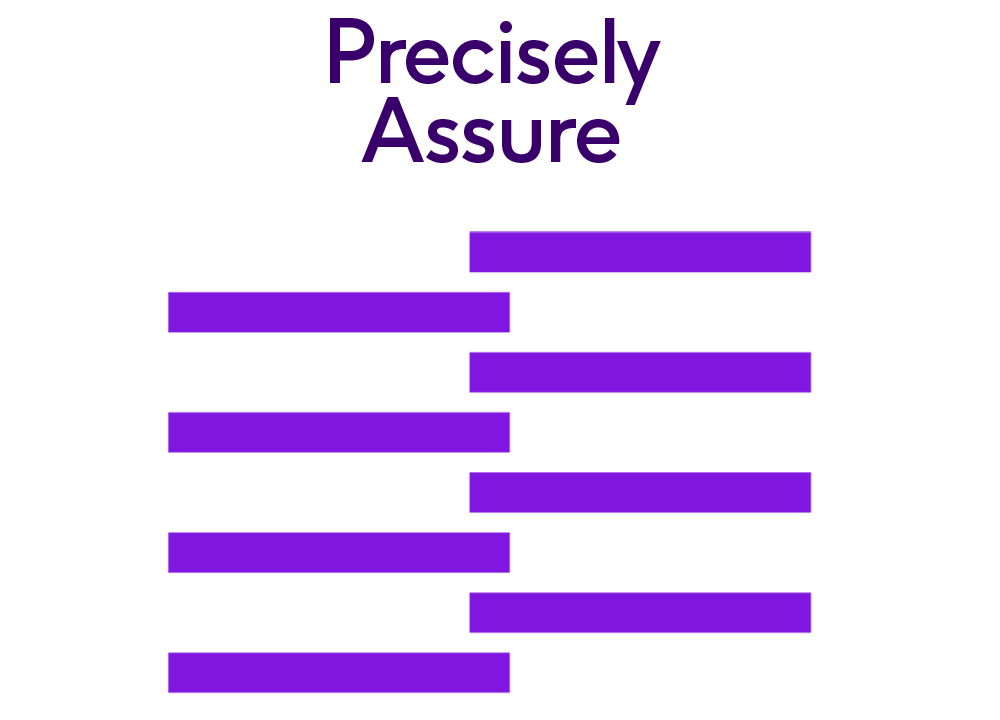
Assure MIMIX V10 Essentials - Classroom
Learn the essentials of operating and administering MIMIX Availability V10
Learn the essentials of operating and administering MIMIX Availability V10. After completing the class the student will have an understanding of logical replication and how it relates to the functions of the MIMIX jobs.
This in person training course will guide you through basic topics in MIMIX. The agenda provides you with a guideline on the order to complete the training modules over the 4-day period. During this 4-day classroom course, you will have hands on labs with instructor present for questions while you work through the exercises.
