- Schedule
-
Untitled Lesson
- Day 1 - Fundamentals
-
View data in MapInfo Pro
-
Developing Map window skills
-
Mapping in layers
-
Labelling
-
Selecting using tools
-
Buffering
-
Selecting using queries
- Day 2 - Essential Skills
-
Opening data files
-
Creating points
-
Finding
-
Geocoding a record
-
Thematic mapping
-
Creating a layout
-
Creating electronic outputs
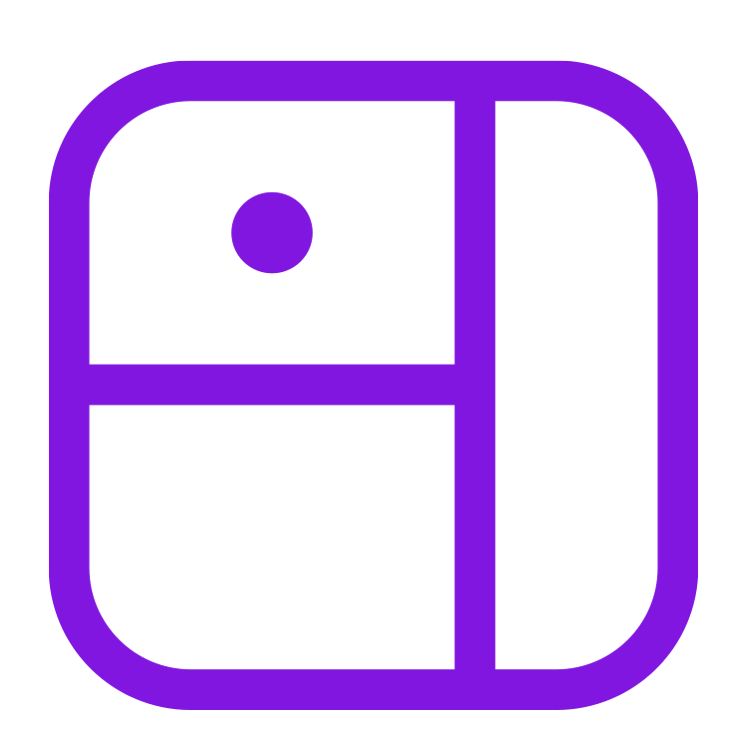
Introduction to MapInfo Pro - Australia
This two=day introductory course will cover fundamental concepts of Precisely MapInfo Pro.
Our introductory MapInfo Pro course includes fundamentals that will build confidence in opening tables and workspaces, navigating and selecting features within the map. Main focus areas include :
- Opening of MapInfo tables and workspaces.
- The ordering, visualizing of different spatial data types.
- Creation of dynamic labelling expressions.
- Selecting features – Manual selection vs Structure Queries (SQL).
Additionally, learners will explore the process of importing tabular data into Mapinfo and turning it into spatial data and learn different thematic strategies to visualize trends within their data. Finally students will looks at the many output options and how to communicate this beyond MapInfo to their audience.
Note: Pricing is in Australian Dollars (AUD)
